EIB - Inbound Validation Only mode
How to Run EIB Inbound in Validation mode:
When you want to load some data into Workday, you typically use the EIB Inbound. You know you will use the three phases involved in EIB - Get Data, Transform Data, Deliver Data.Its always a good approach to run your EIB Inbound integration load with Validation Only Load.
This helps you in identifying the issues so that you can fix it and proceed with the actual load.
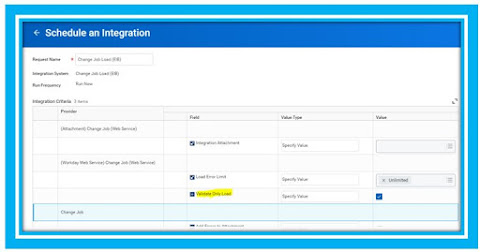
Workday EIB Inbound - Validation Mode Setup

